
So you’ve just found out about this awesome tool called RevCheck? Follow this step-by-step guide to unlocking high-impact product insights from your team.
1. Create your company's workspace
You can create your company's workspace here by signing up with Google, entering some personal details and naming the workspace you want to create (normally this would just be your company name). You can create multiple workspaces in case you want to set up different environments for different audiences.
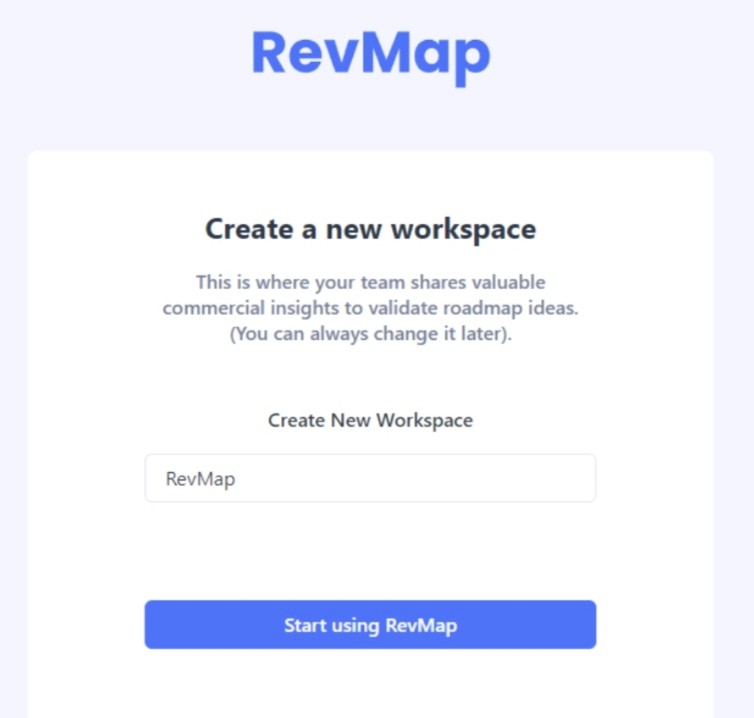
At this point, you will have the option to invite your team to join you in the workspace. We recommend you invite your team so you can start collaborating. You can also do this later.
2. Kickstart the feedback loop by creating a RevCheck on the home page
You can add any roadmap ideas, problem statements or plans that you would like to validate or get feedback on (see some examples here) and provide some context and instructions for the participants in the description fields.
You also have the option to specify how many votes in total each participant can cast and the maximum number of votes per item in the RevCheck. We have set some default options so this is optional. Naturally the fewer total votes you allow the more selective your participants have to be.
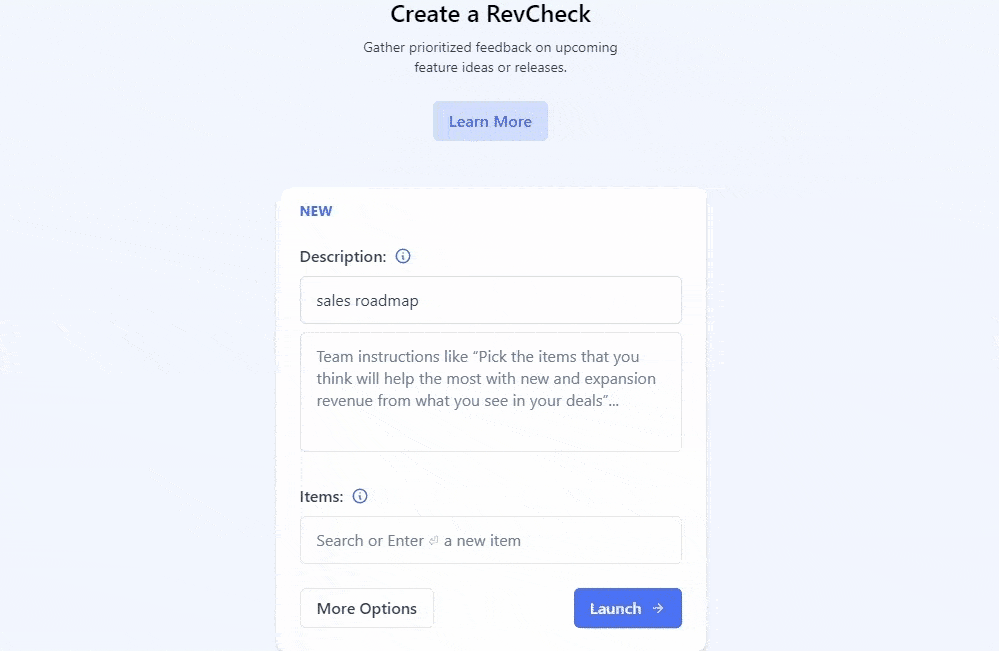
3. Launch the RevCheck and invite your team via the invitation link on the page or via email from the workspace management page
You can always edit the RevCheck details once you have launched it. Additionally, the exercise is collaborative, so participants can add their suggestions by clicking "Add Items". They can also edit their votes and input as long as the RevCheck is open.
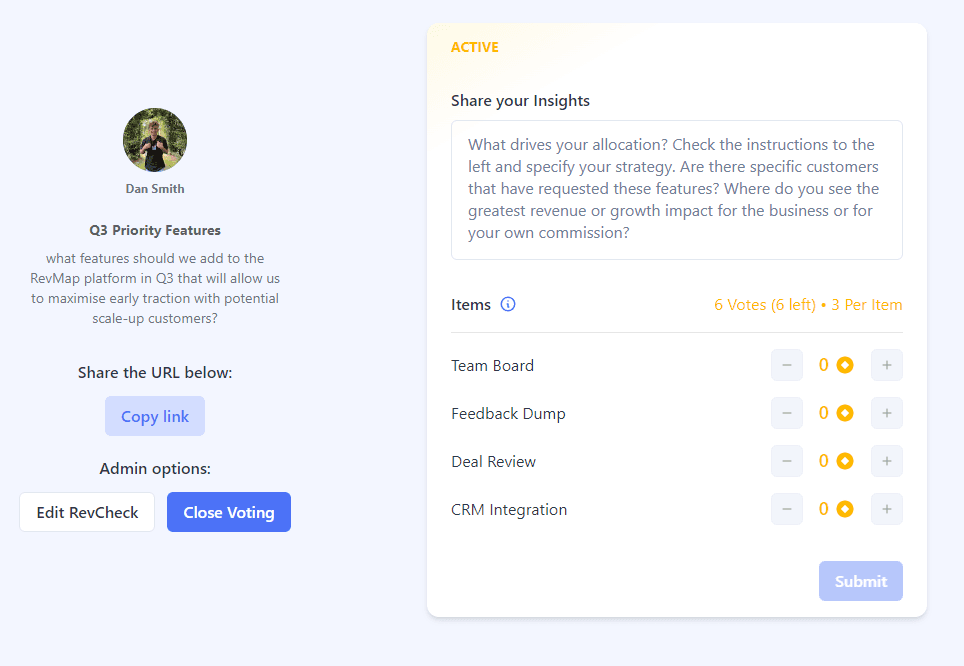
If you wish to edit the details or add new features to the RevCheck, you can do so by clicking the “Edit RevCheck” button under the admin options. If you do make some changes, you will want to make sure you let those who have already voted know so that they can re-vote if they want to.
Once participants enter your RevCheck to participate, they have the ability to add new items so you can gather collaborative roadmap input:

4. Check results as they come in and close the voting round once you have gathered enough feedback
You can filter on voters and roles and change the importance of voters' and teams' input. You can use this as a research tool that helps you prioritize your product focus while giving your teams the opportunity to feel heard and strategically influence your roadmap.

If you have any questions whilst creating or running a RevCheck, you can reach out to the RevMap team below.