
Everything you need to know to share your expert insights with your coworkers using RevCheck.
1. Join your company’s workspace
After you have clicked through the invite link from your coworker, the first step is to create your account by signing up with Google.
You will then be asked to enter some information, you’ll see your company workspace appear, which you can then select and join:
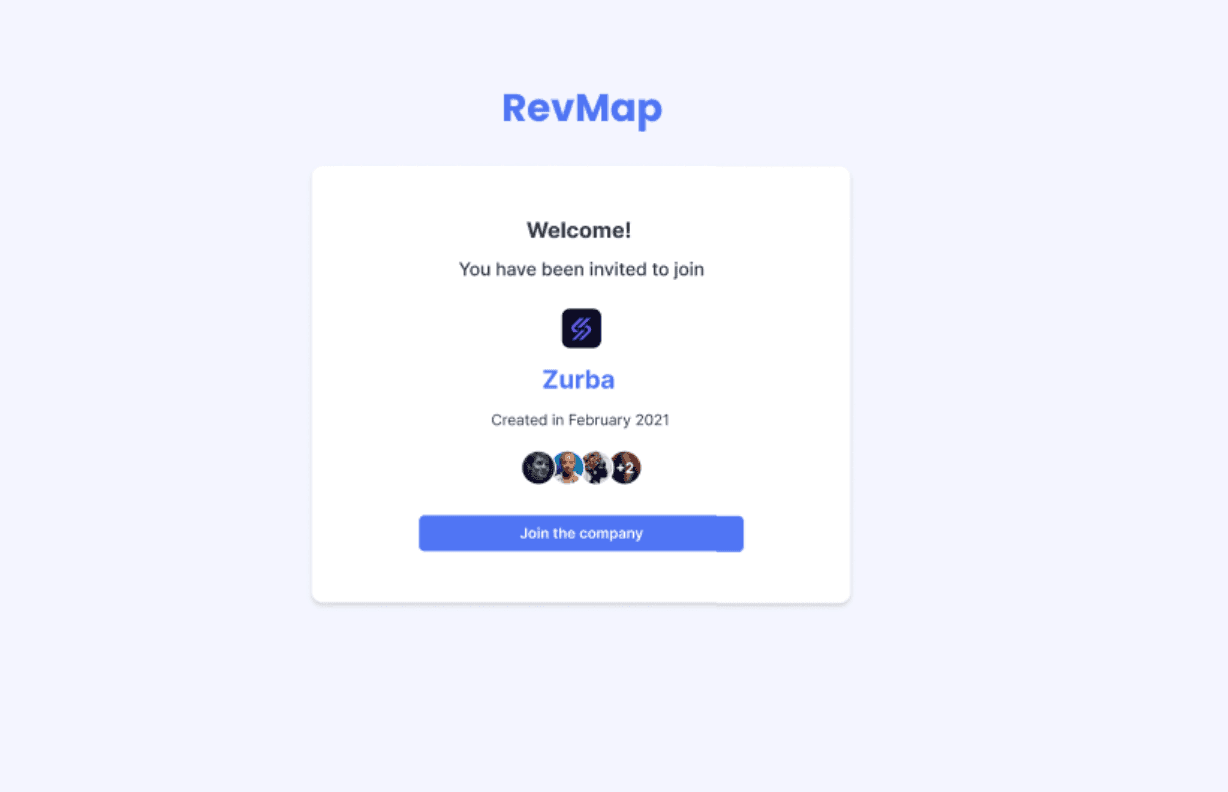
2. Enter the RevCheck and check what you've been asked to give feedback on
Click ‘Open’ in the Participating RevChecks on the home page to get started.
3. Share your insights and cast your vote
Pick the items you think your product team should be working on and weigh them according to value, simple! RevMap is collaborative so you can add other items you wish to vote on and that you'd like your team to consider by clicking the "Add Items" button.
You can share some insights to explain how you're defining your strategy and allocating your votes. The exercise is fast, but remember that your execs will likely take a look at your input so it's helpful if your answer is considered :)

4. Submit and Check your team's input
Filter on voters and roles and see how your insights and allocations compare with your team's! You can use this to improve your relationship with your product colleagues and ensure that your and your team's voice is heard during management's product and roadmap decisions.

You can revise your votes in case new items are added or you are inspired by a colleague's strategy by clicking "Edit Votes". Once the exercise is closed, your votes will be final and can be shared with other teams.
You can use RevChecks during your weekly sales meetings to set priorities for the team and share your insights with management, improve your relationship with product colleagues and help your company build more valuable products and generate more revenue.
If you have any questions how to complete a RevCheck or about any other topic, you can always reach out to the RevMap team below.