
How to use RevCheck to gather the most valuable and actionable roadmap insights from your commercial teams.
When setting up your RevCheck, you have the flexibility to choose how you want to define the criteria for the exercise. There are different scenarios for which you could use RevCheck in order to gain actionable revenue and roadmap insights from your team (for more information on when to use RevCheck check out this guide: When should I use RevCheck?).
In general, you will want to take advantage of your commercial teams’ proximity to the field and customers to help you gather:
1. Customer feedback - what problems or pain points are customers experiencing? Which are most urgent to solve? And what customers are experiencing these?
2. Commercial and revenue insights - what would be the impact of resolving one of these pain points? What is the potential impact of building feature X vs feature Y? What would your teams prioritize to increase their own revenue and the company’s revenue?
Remember that your commercial teams are revenue and customer driven, so they have an incentive to vote for the features that will generate the most revenue (and improve their ability to sell or service new and existing customers). This can give you very valuable insights as to the most valuable market problems to solve and help you identify what product problems or features have a high potential impact on revenue and commercial success.
RevCheck Setup
There are three parts to setting up a RevCheck; (1) stating the title or objective, or what you’d like to get feedback on, along with instructions for participants; (2) setting a set of RevCheck items that you’d like your participants to give input on; and (3) defining how many votes each participant gets.
In this guide we’ll cover:
What should I choose for my title and instructions?
What RevCheck Items should I add?
What voting rules should I use?
How many team members should I invite, and when should I close the RevCheck?
What should I choose for my title and instructions?
Your title should state what you are looking to gather feedback on using RevCheck.
The title might reflect your goal for the RevCheck so your team understands what they are giving feedback on. For example, if you were looking to see what features were requested most by users in Q2, you might enter “Most requested features of Q2”, or if you’re looking to get feedback on what problems your customers are experiencing most frequently that the product is not currently solving, you might state “High impact customer problems that our product is not solving”.
The instructions you enter will serve as the voting framework by which your team should allocate their votes - this section should clearly outline the criteria for how you want your team to think about their choices. The emphasis here should be on a metric by which your commercial team can base their choices. Additionally, you might also want to specify a particular customer segment, customer pain points, or ICP (Ideal Customer Profile).
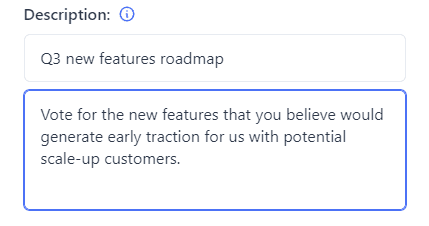
What RevCheck Items should I add?
The items you add are the options your team will vote on. These can be features, problem statements, bugs, integrations (or other product questions or elements you’d like to validate). It’s important that they are linked to the title and description above and that your team can easily understand these otherwise they will not know what they are voting for.
When you add items to your RevCheck, you have the ability to add an item name and description. Like with the RevCheck title, the name should, in a few words, provide a clear overview of what it is.
The description allows you to provide some additional background surrounding each Item. Some things you might want to think about adding here could be:
What does this do?
What problem does this solve?
Which group of customers is it targeted at?
How much effort will it take to build the feature?
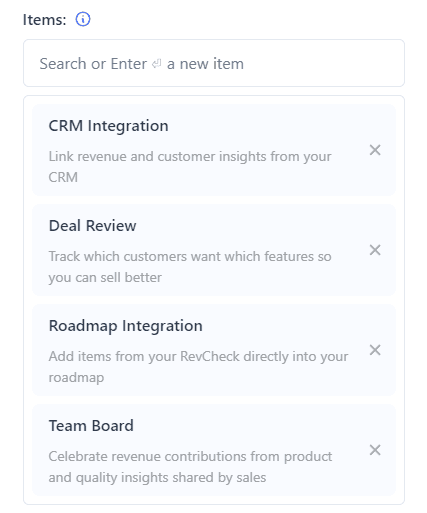
Essentially, your feature description should act as a basic product spec, but one that all product, sales and execs would understand.
What voting rules should I use?
In the advanced section of the RevCheck set-up, you can change the number of votes your team can allocate per item, and the total number of votes they get to cast. These voting rules are what allow you to create a sense of scarcity, as your team is forced to budget how they allocate their votes.
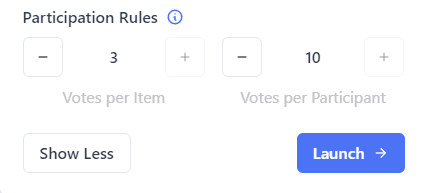
Based on the number of features you add, we set some default voting rules on your behalf, so normally these will be sufficient and are what we would recommend you use. However, you do have the flexibility to change them if you want, depending on your particular scenario. The fewer votes you grant to participants, the more selective they have to be in their allocations.
Who should I invite to a RevCheck, and when should I close the RevCheck?
The goal of your RevCheck exercise will help you define what (commercial) teams or colleagues are best fit to participate. The primary consideration you need to make is what customer group and KPIs you are interested in.
If you are looking for feedback from the field on prospects and what converts in the sales funnel, sales teams are your best bet. If you are looking to gather insights on existing customers, your customer success teams could be a good place to start. If you are looking for more generic commercial feedback, you might want to invite all commercial teams. The same differentiation can be made based on metrics - to understand what drives new revenue, invite your sales teams. To understand what drives retention and upsell, invite your customer success teams (or combine both in the same exercise).
The more team members you invite, the more valuable input you will receive. We generally recommend at least 10 participants, ideally 20 upwards, as any individual biases can more easily be adjusted for in the results.
Remember that you can always filter on roles and individuals in the results so you can zoom in on certain individuals or teams. You can also increase the importance (i.e. weighting) of anyone whose opinion you value more - the results will be automatically adjusted.
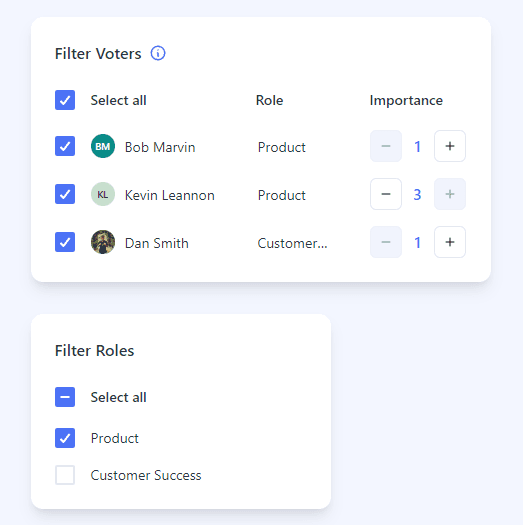
If you have any questions regarding how to set up your RevCheck, you can reach out to the RevMap team below.